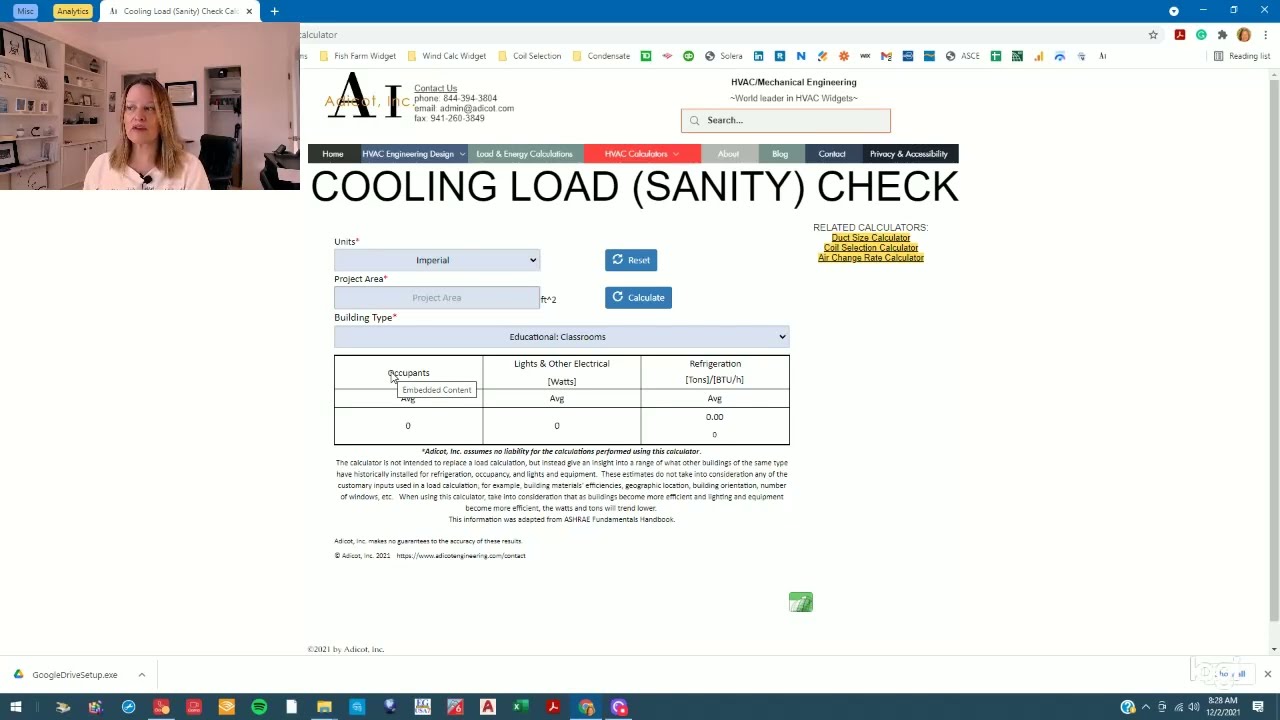Search Results
55 items found for ""
Other Pages (47)
- HVAC Engineering | Adicot, Inc.
HVAC Engineering Note: Adicot, Inc. is not accepting new HVAC Engineering Design clients at this time, but we are accepting Energy Code Compliance Calculation projects for Large Scale Projects. Click here to learn more. Adicot, Inc. is a woman owned HVAC/Mechanical Engineering Firm specializing in commercial, industrial, retail, medical, and multi-family projects. We are well versed in the Florida and International Energy Conservation Codes, ASHRAE Standards, and ACCA Manual S & J procedures. Our knowledge and experience allow us to work accurately and efficiently in every design. At Adicot, Inc., we prioritize energy efficiency and occupant comfort in our mission. We foster a collaborative environment, working closely with architects, contractors, and developers to ensure an optimized HVAC system design. Our commitment to excellence extends beyond duct design, encompassing energy code compliance documentation and cooling load calculations, addressing every aspect of your HVAC Engineering needs. We are dedicated to delivering high-quality and sustainable solutions that will surpass your expectations. As a trusted engineering firm, Adicot, Inc. boasts a wealth of experience and a proven track record of success. Our unwavering dedication to client satisfaction ensures we tailor our services precisely to your requirements, enhancing your building performance. Trust Adicot, Inc. for all your HVAC/Mechanical Engineering needs, and experience the difference that our expertise, innovation, and commitment can make in optimizing your building systems. Contact Us
- Ohm's Law With Power Calculator | Adicot, Inc.
Ohm's Law with Power Calculator RELATED CALCULATORS: kW, HP, BTU, Ton... Unit Converter Temperature Converter EER SEER2 COP HSPF2 kw/Ton Converter Adicot, Inc.'s Ohm's Law with Power Calculator is a versatile tool for calculating electrical parameters. This calculator efficiently determines Power, Voltage, Current, and Resistance using Ohm's Law, a fundamental principle in electrical engineering. Professions that benefit from this calculator include electrical engineers, technicians, electricians, and hobbyists working with electrical systems. It proves invaluable during circuit design, troubleshooting, and equipment maintenance. Electronics professionals find it helpful in designing and analyzing electronic devices and systems. Adicot, Inc.'s Ohm's Law with Power Calculator is a comprehensive and user-friendly tool. Calculating Power, Voltage, Current, and Resistance, aids in various applications, from circuit design to optimizing energy systems. Instructions: Enter two input values: Voltage, Current, Resistance, and Power. Entering more than two input values will cause the results to be unreliable. Click the Calculate Button, and the results will appear in the Results table. Methodology: I = V/R V = sqrt (PxR) I = P/V V = P/I I = SQRT (P/R) V = IxR P = VxI R = V/I P = I^2R R = V^2/P P = V^2/R R = P/I^2 Ohms Law
- Cooling Load Ballpark Estimator | Adicot, Inc.
COOLING LOAD BALLPARK ESTIMATOR Cooling Load Sanity Check Instructions: Review the methodology to ensure it aligns with your project's requirements. Select US or Metric Units. Enter the project area. Select the building type from the dropdown menu. We encourage you to try different building types to see the full possible range of cooling loads and to better hone in on the correct result for your project. The results will appear in the table. RELATED CALCULATORS: Air Mixing Calculator Condensate Generated Duct Size Calculator Psychrometric Calculations Methodology: The calculator computes the Occupants, Lighting, and Refrigeration based on the building type and the building's square footage. Some building types will result in a range of results, while some will provide singular results for lighting, occupancy, and refrigeration. We encourage you to review the Building Type list and try different building types to understand the possible range and hone in on the best result for your project. Welcome to Adicot's Cooling Load Ballpark Estimator, where precision meets practicality. This powerful tool is designed to quickly and reliably estimate cooling load requirements for various spaces. Whether you're an HVAC professional, an architect, or a building owner, our calculator offers a quick way to get a pre-design ballpark estimate of your cooling load before a full analysis has been performed or to compare with your load calculation results. The calculator is not intended to replace a proper load calculation but instead gives an insight into a range of what other buildings of the same type have historically installed for refrigeration, occupancy, and lights and equipment. These estimates do not consider any of the customary inputs used in a load calculation; for example, building materials efficiencies, geographic location, building orientation, number of windows, etc. When using this calculator, consider that as buildings become more efficient and lighting and equipment become more efficient, the watts and tons will trend lower. This information was adapted from ASHRAE Fundamentals Handbook and other various sources.
Blog Posts (8)
- Effect of ERV on AC Run Time
My colleague and I had a recent discussion about his ongoing project. We focused on figuring out how adding an Energy Recovery Ventilator (ERV) to treat ventilation air impacts the run time of air conditioning equipment. To answer this, we used adicot.com's Psychrometric Chart 2-Condition Calclator and the methodology shown below to compare equipment run times with untreated ventilation air versus ventilation air treated by an ERV. The results showed an impressive 27% reduction in equipment run time due to the ERV implementation. You'll find the details of our approach in the following section. To solve this problem, we assumed the following will be given: Given: Equipment Cooling Capacity [BTU/h] provided by the manufacturer ASHRAE Outside air design temperatures (Dry bulb and wet bulb) [oF] Coil Leaving Air Temperatures (Dry bulb and wet bulb) [oF] provided by the manufacturer Ventilation air volume [cfm] per ASHRAE 62.# or Building Code Procedure: Calculate the Ventilation Air Total Cooling Load [BTU/h] (Psychrometric Chart 2-Condition Calculator) Run time = Ventilation load/Equipment Capacity x 60 min [min] Example: Equipment Cooling Capacity: 2.50 tons or 30,000 BTU/h Outside air temperatures in Boston, MA: 88oF / 72oF Coil Leaving Air Temperatures: 55oF / 54.9oF Ventilation air volume: 100 CFM Calculate the total load of ventilation air using Psychrometric Chart 2-Condition Calculator where: Entering Conditions are outside air design temperatures Exiting Conditions are coil-leaving air temperatures Ventilation Air Total Cooling Load = 5,483 BTU/h Run time =5,483 BTU/h / 30,000 BTU/h x 60 min/hr = 11 minutes/hour to condition the ventilation air Adding an ERV: Replace outside air temperature with the ERV leaving air temperature (100 CFM @ 78 Dry bulb, 68 Wet bulb): Total Load: 4,023 BTU/h Run time: 8 minutes/hour to condition ventilation air The results show the effect of ERV or AC Equipment Run time is significant and that adding an ERV reduces the equipment run time caused by ventilation air by 27%. Let us know how you use our Adicot Calculators
- How to Use the Cooling Load (Sanity) Check Calculator
This video shows How to use the Cooling Load (Sanity) Check Calculator. You can access all our calc ulators on the HVAC Calculators page. This Cooling Load Sanity Check Calculator is a valuable tool for architects, engineers, building owners, and developers to use in pre-design meetings and during the design phase as a "sanity check" for your load calculation. As a caveat, the calculator is not intended to replace a load calculation. Instead, it gives an insight into the range of what other buildings of the same type have historically installed for refrigera tion, occupancy, and lights and equipment. These estimates do not consider any of the standard inputs used in a load calculation, for example, building materials' efficiencies, geographic location, building orientation, and the number of windows. When using this calculator, consider that as buildings become more efficient and lighting and equipment become more efficient, the watts and tons will trend lower. A quick example of How to use the Cooling Load (Sanity) Check Calculator: as with most of our calculators, you can choose Imperial or Metric units. Let's demonstrate this calculator using Imperial units. We will evaluate a 10,000 SF (929 m^2) office space. The data for this calculator was gathered from various sources , and the output informat ion may look different depending on the Building Type you select. Select Imperial Units from the Units dropdown menu, enter 10,000 SF in the Project Area box, and select Office: One Story from the Building Type dropdown menu. The result is an estimated 29 tons of cooling. You can play around with the building type to gain more information about the range of refrigeration you might expect. Let's select Office: Office Buildings (General). The results now show a capacity of 28-tons to 53-tons. You can discern whether your building will be on the high end or low end of this estimate based on things like orientation, location, and quality of construction.
- Vapor Pressure Deficit (VPD) Calculator
This article and video provide a demonstration of Adicot's Vapor Pressure Deficit (VPD) Calculator for Indoor Growers and Grow Rooms. This calculator is a useful tool for Indoor Growers setting up Grow Rooms. The user is able to hone in on temperature and humidity values to optimize plant health as well as energy conservation. This Vapor Pressure Deficit (VPD) calculator is used to determine temperature and humidity for indoor grow rooms. I am not a grower, so I cannot advise you what your VPD should be, but here is an excellent article From Cannabis Science and Technology describing VPD at different stages of growth. So let us get right into it. You can choose either imperial or metric units. For this demonstration, I will use imperial units. Begin by entering room conditions of 78 degrees Fahrenheit and 60% relative humidity. When you hover over the Leaf Temperature input box, a note explains that as the leaf grows, more evaporative cooling takes place, so the leaf temperature drops. If you do not know your leaf temperature, a rule of thumb is that you could assume a temperature drop of about 2 degrees Fahrenheit. Following that rule of thumb, we will use a leaf temperature of 76 degrees Fahrenheit. These inputs give a room VPD of 1.31kPa and a leaf VPD of 1.1kPa. The clear benefit of targeting a VPD is healthy, robust plants. Another benefit of targeting VPD is energy savings. Let us try one more scenario. Let us say you are in a hot, humid climate. You can allow the temperature to be set to 82 degrees Fahrenheit and 65% relative humidity and still achieve the same leaf and room VPD values of 1.31kPa and 1.1KPa, respectively.